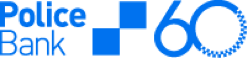Do more with the Mobile Banking App and manage your money with ease.

Smart and more secure banking is in your hands
All your accounts in one place
The Mobile Banking App connects all your Police Bank accounts – savings, investments, loans and credit cards
Move your money with ease
Transfer funds between your accounts and make payments with ease. You can use BPAY®, Osko®, PayID® and take advantage of your mobile’s Digital Wallet.
Keep an eye on your accounts
Get a quick view of your current account balances, transactions and any interest earned.
Track your savings
Set up a savings tracker and see how you’re progressing towards your goals.
Stay on top of regular payments
Use the Mobile Banking App to set up any regular periodic payments such as subscriptions, broadband service, gym memberships and so much more. Set and forget!
Take a look at some of the upgraded Mobile Banking App features
FAQ
Here are some of the questions we’re asked about the Mobile Banking App. If you can’t find the answer you’re looking for, please contact us for more information.
To register for Internet Banking and get started with the Mobile Banking App, please get in touch.
Call us Monday to Friday from 8:00am to 6:00pm AEDT or reach out via our Contact Us page.
More Ways to Bank

Internet Banking
Enjoy the convenience of secure 24/7 access to your accounts to check your balance, view transactions, schedule and pay your bills, or transfer money between your accounts.
Contact us to register
ATMs
Use your Visa Debit or Credit Card at almost any ATM in Australia to withdraw cash or check your balance. And overseas at any ATM with the VISA® symbol. Find your nearest atmx ATM.
Find an ATM
Bank@Post
Bank over the counter at more than 3,400 Bank@Post Australia Post Offices. Withdraw cash, make deposits, pay your bills and check your balance where you see the Bank@Post symbol.
Learn moreIMPORTANT INFORMATION
Membership eligibility is required to join the Bank. You should consider whether the Mobile Banking App is appropriate for you before acquiring it. Internet connection is required, and normal mobile data charges apply. We ensure compatibility with popular devices but cannot guarantee compatibility with all devices and operation systems. Apple, the Apple logo, iPhone and iPad are trademarks of Apple Inc, registered in the US and other countries. App Store is a service mark of Apple Inc. Android, Google Pay and Google Play are trademarks of Google LLC.
When your PayID is registered, your details (including your name) will be available to people who use the service and enter your mobile phone PayID. PayID® is a registered trademarks of NPP Australia Limited.