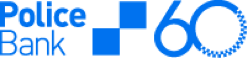Whether you prefer to bank online, in person, or on the go there are banking options designed to suit you.

Mobile Banking App
Enjoy anytime, anywhere access to your accounts, check balances, savings, make payments, transfer money with the security of multi-factor authentication (MFA).
Discover our App
Internet Banking
Enjoy the convenience of secure 24/7 access to your accounts to check your balance, view transactions, schedule and pay your bills, or transfer money between your accounts.
Contact us to register
ATMs
Use your Visa Debit or Credit Card at almost any ATM in Australia to withdraw cash or check your balance. And overseas at any ATM with the VISA® symbol. Find your nearest atmx ATM below.
Find an ATM
Bank@Post
Bank over the counter at more than 3,400 Bank@Post Australia Post Offices. Withdraw cash, make deposits, pay your bills and check your balance where you see the Bank@Post symbol.
Learn more
In-branch
Police Bank has branches in NSW, TAS* and ACT. Click below to find your nearest branch location and opening hours.
Find a branchMore ways to pay
Convenient, fast and secure payment options.

Digital Wallet
Add your Police Bank Visa® Debit or Credit Card to the digital wallet on your compatible phone or wearable and your money is conveniently within reach. Use it just like a physical card to shop wherever contactless payments are accepted, to pay your bills or shop online through your mobile.

PayID®
Make or receive secure payments in no time at all. Your PayID can be your mobile number or email address, which you can link to your bank account to receive payments. Once it's linked you can simply provide your PayID for payments instead of using your BSB and account number

Osko™ by BPAY®
Our Mobile Banking App and Internet Banking also give you the option to make and receive payments using Osko. Pay almost anyone using their PayID or account details. It’s a fast and easy way to split a bill when you’re eating out, or send money to friends or family, or pay a tradie.

Direct debits and periodical payments
Whichever way you choose to bank, it’s easy to set up recurring payments for regular expenses – from streaming subscriptions to gym memberships and charity donations. One more way to manage your money with ease.

Digital banking security
We are providing an extra layer of protection for your Internet Banking and Mobile Banking App. We may send you an SMS OTP (One Time Password) to verify a range of online banking services such as ‘Pay Anyone’ payments and forgotten passwords.
An OTP is a single use passcode valid for only one online banking activity sent to the mobile phone number we have on our records to confirm the online banking activity. Simply enter the OTP to complete your action. Please do not disclose this code to anyone.
Important Information
The Customer Owned Banking Code of Practice (Code) is the code of practice for Australia’s mutual banks, credit unions and building societies. Police Bank (including Border Bank – a division of Police Bank Ltd) are subscribers to the Code. The Code Obligations also extend to services provided through Bank@Post.
*Please note: this Branch does not offer cash deposits or withdrawals.
When your PayID is registered, your details (including your name) will be available to people who use the service and enter your mobile phone PayID. PayID® is a registered trademark of NPP Australia Limited.
Google Pay is currently available for Android running 5.0 (Lollipop) or higher with a Near Field Communication (NFC) antenna and Host Card Emulation (HCE) support. Full terms and conditions available on the Google Pay app.
Samsung Pay is available on Samsung Galaxy S6 and above, Note5, Note8, A5, A7, J5 Pro and J7 Pro phones and Samsung Gear S2 and above and Sport wearables. Full terms and conditions available on the Samsung Pay app.
Check compatible devices on apple.com. Apple, the Apple logo, Apple Pay, Apple Watch, Face ID, iPad, iPhone, Safari, and Touch ID are trademarks of Apple Inc., registered in the U.S. and other countries.
Membership eligibility is required to join the Bank. You should consider whether the Mobile Banking App is appropriate for you before acquiring it. Internet connection is required, and normal mobile data charges apply. We ensure compatibility with popular devices but cannot guarantee compatible with all devices and operation systems.